The PHP associative array is a structured collection wherein data elements are organized into lists or groups. Each element is identified by unique keys or indexes. These keys act as serials, allowing for the efficient grouping and retrieval of multiple values associated with specific identifiers.
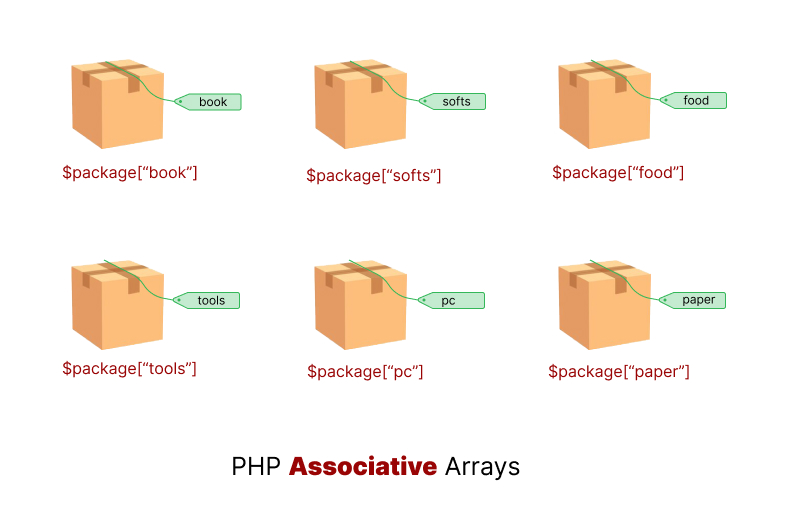
Now, let’s explore the fundamental syntax of it.
Syntax of Associative Arrays in PHP
The syntax for creating an associative array in PHP involves using the array() construct and specifying key-value pairs within the parentheses. The general form is as follows:
<?php
$associativeArray = array(
'key1' => 'value1',
'key2' => 'value2',
// Additional key-value pairs
);
?>This syntax clearly associates each key with its corresponding value using the ‘=>’ (double arrow) notation. The keys can be strings or numbers, providing flexibility in how you structure and access the data.
Transitioning to practical implementation, consider the creation of an associative array to store user information:
<?php
$userInfo = array(
'username' => 'john_doe',
'full_name' => 'John Doe',
'email' => '[email protected]',
'age' => 25,
// Additional user details
);
?>This example highlights the readability and clarity that associative arrays bring to organizing diverse data sets. The keys, such as ‘username’ and ’email’, act as identifiers for accessing specific information within the array.
After delving into the syntax of associative arrays in PHP, including various examples, the subsequent section focuses on the practical application and intricacies involved in accessing the associative array.
Accessing Elements of Associative Arrays in PHP
Accessing elements within PHP associative arrays is a straightforward process, leveraging the unique keys assigned to each element. The process involves using the specific key to retrieve the associated value. Let’s delve into the syntax and methods for accessing elements in associative arrays:
1. Direct Access:
The most basic method involves directly referencing the key to obtain its corresponding value.
<?php
$userProfile = array(
'username' => 'john_doe',
'full_name' => 'John Doe',
'email' => '[email protected]',
'age' => 25,
// Additional user details
);
$username = $userProfile['username'];
$email = $userProfile['email'];
?>In this example, $username and $email will contain the values associated with the ‘username’ and ’email’ keys, respectively.
2. Accessing Through Iteration with Foreach:
Utilizing a foreach loop simplifies the process of iterating through all key-value pairs in the associative array.
<?php
foreach ($userProfile as $key => $value) {
echo "Key: $key, Value: $value <br>";
}
?>This loop iterates through each element in the $userProfile array, providing access to both keys and values.
These methods showcase the versatility of accessing elements in associative arrays. Whether through direct access, iteration, or conditional statements, developers can choose the approach that best suits the requirements of their PHP applications.
Let’s move to the following section to explore how to seamlessly add a new element to the associative array in PHP.
Adding a New Element to an Associative Array in PHP
You can accomplish this by assigning a value to a new key or by dynamically creating key-value pairs. Let’s explore both approaches:
1- Direct Addition
To add a new element directly, simply assign a value to a key that doesn’t already exist in the array.
<?php
$userProfile = array(
'username' => 'john_doe',
'full_name' => 'John Doe',
'email' => '[email protected]',
'age' => 25,
// Existing user details
);
// Adding a new key-value pair directly
$userProfile['country'] = 'Egypt';
?>In this example, the ‘country’ key is added directly, and its corresponding value is set to ‘Egypt’.
2- Dynamic Addition
You can dynamically add a new key-value pair by using a variable to represent the key.
<?php
$newKey = 'language';
$userProfile[$newKey] = 'English';
?>In this example, the variable $newKey holds the key name, and a new element with the specified key is added to the $userProfile array.
Let’s move into the section below to learn how to remove an element from the associative array.
Removing an Element from an Associative Array in PHP
Removing an element from an associative array can be done using the unset() function or by assigning null to the specific key. Let’s explore these methods:
1- Using unset():
The unset() function removes a specified key and its associated value from the array.
<?php
$userProfile = array(
'username' => 'john_doe',
'full_name' => 'John Doe',
'email' => '[email protected]',
'age' => 25,
// Existing user details
);
// Removing the 'age' key
unset($userProfile['age']);
?>After executing this code, the ‘age’ key and its value will no longer be part of the $userProfile array.
Also, elements can be removed based on certain conditions.
<?php
// Remove 'country' key only if the associated value is 'Egypt'
if ($userProfile['country'] == 'Egypt') {
unset($userProfile['country']);
}
?>Here, the ‘country’ key is removed only if the associated value is ‘Egypt’.
2. Assigning null:
Alternatively, you can assign null to a specific key to effectively remove the associated value while keeping the key in the array.
<?php
// Removing the 'email' value
$userProfile['email'] = null;
?>This approach retains the ’email’ key in the array, but the associated value is set to null.
Let’s summarize it.
Wrapping Up
The PHP associative array stands as a powerful tool for organizing and managing data, offering a structured approach through unique keys or indexes. The syntax for creating these arrays is clear and flexible, allowing developers to define key-value pairs efficiently.
Moving beyond the syntax, practical implementation is exemplified by creating an associative array for storing user information. The keys serve as clear identifiers, enhancing readability and accessibility within the array.
Transitioning to the next section, accessing elements in associative arrays is seamlessly achieved through direct access or iteration using a foreach loop. This flexibility empowers developers to choose the most suitable method for their PHP applications.
As we explore the addition of new elements to associative arrays, both direct addition and dynamic addition are presented. This versatility accommodates various scenarios, providing developers with options tailored to their specific needs.
Shifting our focus to removing elements from associative arrays, the unset() function and assigning null are demonstrated as effective methods. Developers can choose between these approaches based on their requirements, either removing specific keys or nullifying associated values while retaining the key structure.