The type cast in php refers to the process of converting a variable from one data type to another. This is a crucial aspect of dynamic languages like PHP, where variables can change their types during runtime. Type casting can occur implicitly, driven by the language’s automatic type conversion mechanisms, or explicitly through manual intervention by the developer.
Table of Contents
PHP supports various data types, including integers, floats, strings, booleans, arrays, objects, and more. The need for type casting arises when operations or comparisons involve variables of different data types. PHP performs automatic type conversion in many situations, but developers may need to exercise control over the process to ensure accurate and expected results in their code.
Let’s briefly explore the capabilities of type casting in PHP.
Understanding Automatic and Manual Variable Conversions
Implicit type casting occurs when PHP automatically converts variables between different types during operations. For example, if an integer and a float are involved in an arithmetic operation, PHP will automatically convert the integer to a float before performing the operation. While this automatic conversion can be convenient, developers should be aware of potential pitfalls and unexpected results.
Here’s a PHP code example illustrating implicit type casting:
<?php
// Implicit type casting example
$integerVar = 5; // Integer variable
$floatVar = 2.5; // Float variable
$result = $integerVar + $floatVar;
// PHP will automatically convert $integerVar to float before the addition
// The result will be a float
echo "Result: " . $result; // Output: Result: 7.5In this example, the addition operation involves an integer ($integerVar) and a float ($floatVar). PHP automatically converts the integer to a float before performing the addition, resulting in a float value.
Explicit type casting, on the other hand, involves the manual conversion of variables from one type to another. PHP provides casting operators such as (int), (float), (string), (array), and (bool) to facilitate explicit type casting. This gives developers more control over the conversion process, allowing them to handle data type conversions according to specific requirements.
Let’s illustrate this with the following example:
<?php
// Explicit type casting example
$floatVar = 3.14; // Float variable
// Using explicit casting to convert $floatVar to an integer
$intVar = (int)$floatVar;
// Output the result of explicit type casting
echo "Original Float: " . $floatVar . ", Explicitly Cast to Int: " . $intVar;
// Output: Original Float: 3.14, Explicitly Cast to Int: 3In this example, explicit type casting is performed by using the (int) casting operator to convert the float variable $floatVar to an integer $intVar. Developers can use casting operators like (int), (float), (string), (array), and (bool) to manually control the type conversion process.
PHP supports a predefined function for retrieving the data type of a target variable value, which can be achieved using the gettype function. Let’s proceed to the following section to delve deeper into this topic.
Understanding gettype in PHP
The gettype function in PHP is used to retrieve the data type of a variable. It returns a string indicating the type of the given variable. This can be particularly useful for debugging or when you need to dynamically handle different data types within your code. Here’s a short example:
<?php
$variable = "CodedTag PHP Tutorials";
echo gettype( $variable ); // StringLet’s explore the type casting for all PHP data types through examples.
Casting Data to PHP Integer Type
In PHP, you can cast a variable data to an integer using the (int) casting operator. This operator allows you to explicitly specify that a variable should be treated as an integer, even if it originally held a different type of data, such as a string or a float.
<?php
echo (int) "Value"; // 0
echo (int) ""; // 0
echo (int) null;// 0
echo (int) 1.5; // 1
echo (int) array(); // 0
echo (int) array("Hello"); // 1
echo (int) true; //1
echo (int) false; //0
?>But there are certain types of data that cannot be cast to other data types; for example, an object will never successfully cast its data to an integer. Let’s explore this further.
<?php echo (int) new stdClass(); ?>Executing the above code would result in an error, and the lexical analysis of the PHP interpreter would display an error message. Objects cannot be directly cast to integers in PHP using the (int) casting operator. If you attempt to do so, PHP will generate an error similar to the following:
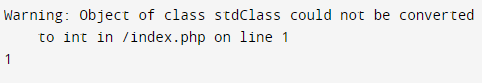
Let’s see what will happen if I use type casting in the string data type.
Casting Data to PHP String Type
You have the ability to convert a variable data into a string by employing the (string) casting operator. This operator enables you to clearly indicate that a variable is intended to be treated as a string, irrespective of its initial type, whether it be an integer, float, or boolean. Let’s see an example.
<?php
$var = (string) 1;
echo $var; // 1
var_dump( $var ); // string(1) "1"
echo gettype( $var ); // string
echo (string) 5.6; // 5.6
echo (string) true; // 1
echo (string) false; // ""
?>But when it comes to an array, it will generate an error.
<?php echo (string) array(); ?>You cannot employ the same method to convert an array or an object to a string data type. Attempting to do so will lead to the following error.

To convert an object or array to a string, you need to utilize the serialize() predefined PHP function. To observe this, look at the following example.
<?php
class Car {
public $peed;
}
$obj = new Car();
echo serialize($obj);
//Output: O:3:"Car":1:{s:4:"peed";N;}
echo "\n";
echo serialize( array ( "data", 1, true, 154.56 ) );
//Output: a:4:{i:0;s:4:"data";i:1;i:1;i:2;b:1;i:3;d:154.56;}Casting Data to PHP Boolean Type
In PHP, casting data to a boolean type is a common operation that involves converting a value to either true or false. This process is crucial in conditional statements, logical operations, and various decision-making constructs. PHP has specific rules for determining how different data types are cast to booleans.
PHP performs automatic type conversion in certain situations. For example, when evaluating values in a boolean context (such as in an if statement), PHP will automatically cast values to booleans.
Let’s take a look at an example.
<?php
$Value = 412; // this is an integer
if ( $Value ) {
echo "CodedTag PHP Tutorials";
} else {
echo "The value is falsy in a boolean context.";
}In this example, the integer $value is used in an if statement, and PHP automatically converts it to a boolean for the purpose of the condition check. Since the value is non-zero, it is considered truthy, and the message “”CodedTag PHP Tutorials.” will be displayed.
On the other hand, developers can explicitly cast values to boolean using the (bool), or (boolean) casting operators. For example:
<?php
$intValue = 42;
// Explicitly cast to boolean
$boolValue = (bool)$intValue; Anyway, let’s explore the process of casting data to PHP Array Type.
Casting Data to PHP Array Type
In PHP, the act of casting data to an array entails the conversion of a value into an array. This proves beneficial in scenarios where there is a need to handle a non-array variable as an array or to restructure data into an array format. PHP facilitates explicit array type casting through the use of the (array) casting operator.
You can use the (array) casting operator to explicitly convert a variable to an array. Here’s an example:
<?php
$scalarValue = 42;
$arrayValue = (array)$scalarValue;
// $arrayValue is now an array with a single element
print_r($arrayValue);
// Outputs: Array ( [0] => 42 )Object to Array Conversion:
When an object is cast to an array, its properties become array elements. Here’s an example:
<?php
class Person {
public $name = "John";
public $age = 30;
}
$personObject = new Person();
$personArray = (array)$personObject;
// $personArray contains the properties of the object
print_r($personArray);
// Outputs: Array ( [name] => John [age] => 30 )String to Array Conversion:
When a string is cast to an array, the text of string becomes an element in the array:
<?php
$stringValue = "Hello";
$arrayValue = (array)$stringValue;
// $arrayValue contains each character as an element
print_r($arrayValue);
// Outputs: Array( [0] => Hello )Associative Array to Numeric Array Conversion:
If you cast an associative array to a numeric array, PHP reindexes the array numerically:
<?php
$assocArray = ['a' => 1, 'b' => 2, 'c' => 3];
$numericArray = (array)$assocArray;
// $numericArray is reindexed numerically
print_r($numericArray);
// Outputs: Array ( [0] => 1 [1] => 2 [2] => 3 )Null to Empty Array:
When null is cast to an array, an empty array is created:
<?php
$nullValue = null;
$emptyArray = (array)$nullValue;
// $emptyArray is an empty array
print_r($emptyArray);
// Outputs: Array ( )Let’s delve into the process of casting data to PHP Object Type.
Casting Data to PHP Object Type
Within PHP, transforming data into an object type is accomplished through the use of the (object) casting operator. This operator empowers you to expressly indicate that a variable is to be handled as an object, regardless of its original data type, whether it was an array or a scalar value.
Here’s a simple example:
<?php
$originalValue = array('key' => 'value'); // This is an array
$objectValue = (object)$originalValue; // Cast to object
// Now $objectValue is an object with-
// properties corresponding to the array keys
echo $objectValue->key; // Output: 'value'We can also cast strings, booleans, or integers into objects. Let’s explore this with an example.
// Casting a string to an object
$stringValue = 'Hello, World!';
$objectFromString = (object)$stringValue;
// Casting a boolean to an object
$boolValue = true;
$objectFromBool = (object)$boolValue;
// Casting an integer to an object
$intValue = 42;
$objectFromInt = (object)$intValue;
// Displaying the properties of the resulting objects
var_dump($objectFromString);
var_dump($objectFromBool);
var_dump($objectFromInt);So, the output generated will take the form of the following:
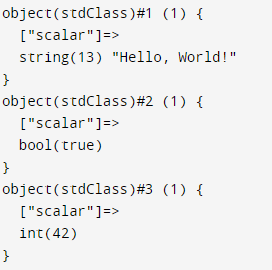
In the next section, we’ll delve into how casting operates with floats in PHP.
Casting Data to PHP Float Type
In PHP, the process of casting data to a float type revolves around converting a value into a floating-point number. This proves advantageous when you want to guarantee that a variable or expression is treated as a decimal or floating-point value. PHP offers various methods for casting data to a float, encompassing both implicit and explicit approaches. Let’s delve into this process through illustrative examples:
Implicit Casting: PHP performs automatic type conversion in certain situations, and values are implicitly cast to floats when needed. For example, during arithmetic operations involving integers and floats, PHP automatically promotes integers to floats:
<?php
$integerValue = 42;
$floatResult = $integerValue + 3.14;
// $floatResult is a float
echo $floatResult; // Outputs: 45.14Explicit Casting: Developers can explicitly cast values to floats using the (float), or (double) casting operators. Here’s an example:
<?php
$stringValue = "3.14";
$floatValue = (float)$stringValue;
// $floatValue is explicitly cast to a float
echo $floatValue; // Outputs: 3.14Handling Non-Numeric Strings: When casting a non-numeric string to a float, PHP will attempt to extract the numeric part at the beginning of the string. If no numeric part is found, the result is 0.0:
<?php
$nonNumericString = "Hello";
$floatValue = (float)$nonNumericString;
// $floatValue is 0.0 since no numeric part is found
echo $floatValue; // Outputs: 0Scientific Notation: Floats in PHP can also be represented in scientific notation. When a numeric string contains an exponent, PHP interprets it as a float in scientific notation:
<?php
$scientificString = "6.022e23";
$floatValue = (float)$scientificString;
// $floatValue is cast to a float using scientific notation
echo $floatValue; // Outputs: 6.022E+23Boolean to Float: When casting a boolean value to a float, true becomes 1.0, and false becomes 0.0:
<?php
$boolValue = true;
$floatValue = (float)$boolValue;
// $floatValue is cast to 1.0
echo $floatValue; // Outputs: 1Wrapping Up
PHP type casting is a fundamental concept that plays a pivotal role in managing the dynamic nature of variables within the language. Whether it’s implicit casting, driven by automatic type conversion, or explicit casting through manual intervention by developers, understanding the nuances of type conversion is essential for writing robust and error-free code.
Developers should be aware of the automatic type conversion mechanisms employed by PHP, especially in scenarios where variables of different types are involved in operations or comparisons. While automatic conversion can be convenient, it’s crucial to anticipate potential pitfalls and unexpected results.
Explicit type casting provides developers with greater control over the conversion process. PHP offers casting operators such as (int), (float), (string), (array), and (bool), allowing programmers to manually handle data type conversions according to specific requirements. This control is particularly valuable in situations where precision and predictability are paramount.
The gettype function serves as a useful tool for dynamically determining the data type of a variable, aiding in debugging and enhancing code flexibility.
The article explored various aspects of type casting for PHP’s data types, including integers, floats, strings, booleans, arrays, and objects. Each section provided insights into both implicit and explicit casting, offering practical examples to illustrate the concepts.
By delving into the intricacies of type casting, developers can navigate the challenges posed by dynamic typing in PHP and write code that is not only efficient but also resilient to unexpected data type scenarios. As PHP continues to evolve, a solid understanding of type casting remains a cornerstone for building reliable and maintainable web applications.