PHP’s if-elseif statement is a fundamental construct that allows developers to control the flow of their code based on different conditions. In PHP programming, conditional statements are crucial for making decisions and executing specific blocks of code accordingly.
Table of Contents
To begin with, the if-elseif statement evaluates a given condition or set of conditions and executes the corresponding block of code if the condition(s) is true. If the initial if condition is false, PHP moves on to check subsequent elseif conditions until a true condition is found or, if none are true, the code inside the else block is executed.
Now, let’s delve into its syntax
Syntax of PHP if-elseif
Understanding the proper syntax is crucial. Explore how to structure if-elseif statements, including the use of logical operators and comparison expressions to define conditions.
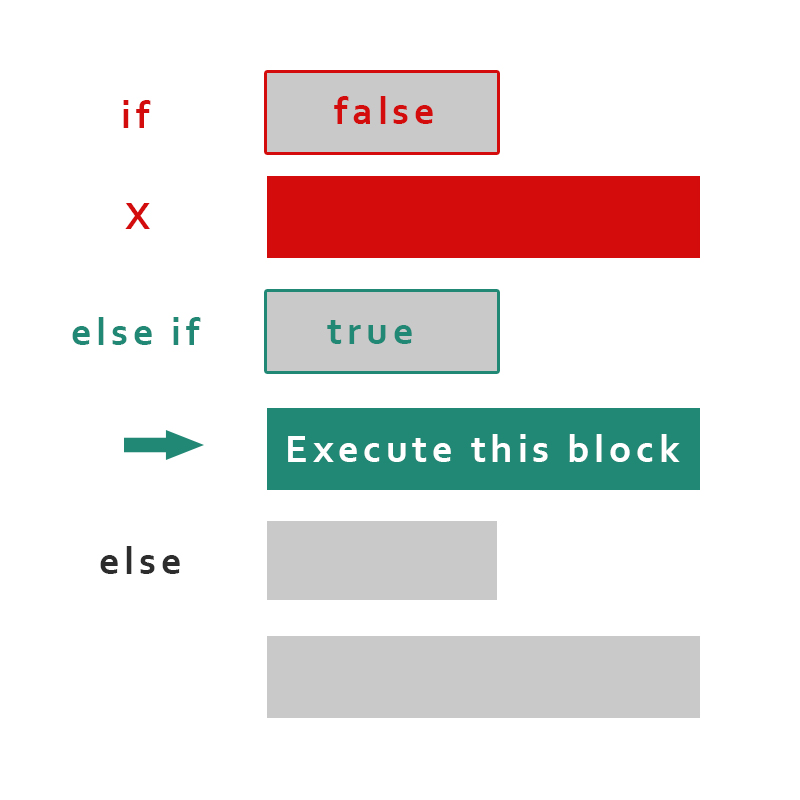
The syntax of the if-elseif statement in PHP is as follows:
if (condition1) {
// Code to be executed if condition1 is true
} elseif (condition2) {
// Code to be executed if condition2 is true
} elseif (condition3) {
// Code to be executed if condition3 is true
} else {
// Code to be executed if none of the conditions are true
}Let’s break down the syntax:
- The
ifkeyword is used to initiate the conditional statement. - Inside the parentheses following
if, you place the first condition that you want to evaluate. - The code inside the curly braces
{}afterifis executed if the first condition is true. - Optionally, you can include one or more elseif blocks with their own conditions and code blocks. They will execute if their respective conditions are true.
- The
elseblock, if included, contains code that will be executed if none of the preceding conditions are true. - It’s essential to note that once a true condition is found, the corresponding code block is executed, and the remaining
elseifandelseblocks are skipped.
Anyway, let’s shift our focus to the distinction between ‘elseif’ and ‘else if’ in the following section.
Exploring the Nuances: elseif Vs. else if in PHP
In PHP, elseif and else if are equivalent and can be used interchangeably. Both are used to introduce an additional condition in an if-elseif-else statement. The choice between elseif and else if is largely a matter of personal preference and coding style.
Here’s an example using both forms:
<?php
// Using elseif
$score = 85;
if ($score >= 90) {
echo "Excellent!";
} elseif ($score >= 80) {
echo "Good job!";
} elseif ($score >= 70) {
echo "You passed.";
} else {
echo "Sorry, you did not pass.";
}
?>In the above example, elseif is used to check additional conditions after the initial if condition.
Now, using else if:
<?php
// Using else if
$score = 85;
if ($score >= 90) {
echo "Excellent!";
} else if ($score >= 80) {
echo "Good job!";
} else if ($score >= 70) {
echo "You passed.";
} else {
echo "Sorry, you did not pass.";
}
?>In this version, else if is used, and it achieves the same result as the previous example with elseif.
The choice between elseif and else if is often subjective and depends on the developer’s preference or the coding style adopted by a particular project or team. PHP supports both forms, and they function identically. It’s essential to maintain consistency in your codebase, so if you start using one form, stick with it throughout your project.
Let’s summarize it.
Wrapping Up
PHP’s if-elseif statement stands as a cornerstone in the arsenal of developers, providing a robust mechanism to steer the flow of code execution based on varying conditions. These conditional statements are indispensable in PHP programming, enabling precise decision-making and facilitating the execution of specific code blocks tailored to different scenarios.
Having explored the fundamental concept of if-elseif, it becomes evident that its syntax is pivotal to harness its power effectively. Understanding the structure, logical operators, and comparison expressions involved in if-elseif statements is crucial for crafting well-organized and responsive PHP code.
Transitioning into the nuances of elseif versus else if, we find that both are interchangeable in PHP, offering developers the flexibility to choose based on personal preference or project coding style. The provided examples showcase that whether you opt for elseif or else if, the functionality remains the same, emphasizing the importance of consistency within a codebase.