The PHP OR (||) operator is a logical operator that combines multiple conditions. So if one condition evaluates to true, the OR operator returns a true result.
Anyway, let’s move into the syntax of the OR (||) operator.
PHP OR Operator Syntax
PHP has two ways to represent the OR logical operator, which are or keyword or ||. Here is its syntax:
if ( Operand1 || Operand2) {
// It executes the code here
}In this basic structure, the code block will be executed if either operand1 or operand2 is true. This helps us to build more complex conditional statements.
Additionally, you can also use the or keyword to do the same thing of ||. Here is the syntax:
if ( condition_1 or condition_2 ) {
// It executes the code here
}Anyway, the following table shows you the possible outcomes based on different combinations of condition_1 and condition_2 when using the OR operator (or keyword or ||). Here’s a simple table:
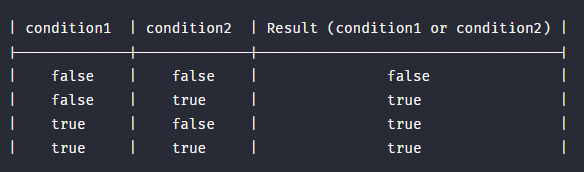
To become more familiar with the OR operator, let’s move on to the section below to understand how PHP evaluates the logical OR operator.
How PHP Evaluates the OR Operator
Simply put, the PHP logical OR operator (||) works like a team player in a game where if at least one player wins, the whole team wins.
It checks different conditions or questions, and if the answer to any one of them is “yes” (true), then it decides the whole thing is a “yes” (true). If all answers are “no” (false), then it says “no” (false).
For example:
$yes = true;
$no = false;
if ($yes || $no ) {
echo "The whole thing is YES :)";
}Moreover, you can combine multiple expressions simultaneously. Let’s move to the section below to see how this works.
Combining Multiple Conditions with OR Operator
You can consider the OR operator as a checklist where you only need to mark one item to move forward. Thus, you can combine many operands together, and if one operand is evaluated as true, the condition will be achieved.
Here is an example:
if ( $a > 5 || ($b == 10 && $c < 3) ) {
/*
It will execute this code if $a is greater than 5 or
($b is equal to 10 and $c is less than 3)
*/
}In this case, the code block will run if $a is greater than 5 or if both $b is equal to 10 and $c is less than 3.
In the following section, you will see more examples. Let’s move forward.
PHP OR Operator Examples
Here is a basic example.
$condition1 = false;
$condition2 = true;
if ($condition1 || $condition2) {
echo "One expression is correct";
} else {
echo "Both expressions are false.";
}In this example, the OR operator || is used to check if at least one of the conditions ($condition1 or $condition2) is true. Since $condition2 is true, the message ‘One expression is correct.’ is the output.
Here is another example that contains the short-circuiting with the OR operator.
$value1 = true;
// Condition will evaluate the $value1
$result = $value1 || someFunction();Here, we illustrate the short-circuiting behavior of the OR operator. If the first condition ($value1) is a true, the subsequent conditions are not evaluated.
Another form of the PHP OR operator can be used for checking whether something is already correct, such as verifying email existence. Here is an example:
// Simulating a form submission where 'email' exists in the $_POST array
$_POST["email"] = true;
// Checking if 'email' exists in $_POST using the OR operator
$is_email_existing = isset($_POST["email"]) || false;
// Outputting the result
echo $is_email_existing; // trueIn this example, the code checks to see if the email was really given using a special check called isset. It puts the result in a variable named $is_set_email.
So the code makes sure that even if the email wasn’t given, it still ends up with a “yes” answer. Because the $_POST["email"] is already showing that the email was indeed given in the form.
Let’s summarize it.
Wrapping Up
PHP represents the logical OR operator in two ways: the “or” keyword or the “||” expression. It checks if at least one operand produces a true result; if so, it considers the whole condition as “yes” and moves on to the block of code.
Thank you for reading. Happy Coding!